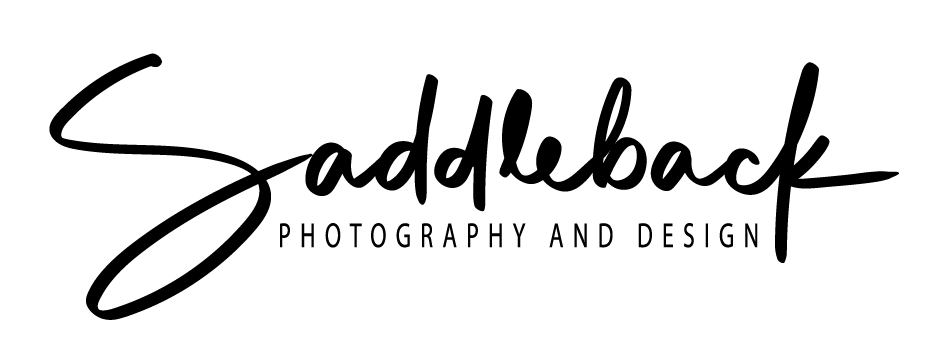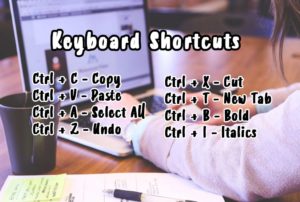8 Ways to Improve Your Work Efficiency For Office or Remote Workers
See Original Post on Sunny.FM
Goal: This article was specifically written as a self assigned project while researching and practicing Search Engine Optimization methods applied to written content. I took a topic I could write knowledgeably on and got to work using various SEO techniques and tools like KW Finder. I created an entire framework for the article starting with key words to building ideas for each paragraph or sub-topic.
—
Marquette, MI – April 14, 2020 – You can’t always improve your environment or set a routine that works best for you, but there are still several things you can do to improve your work efficiency. If you’ve been feeling like you need to set it up at the office, want to stay on top of school work, or you’re just looking to pad your resume, I’ve got some work efficiency tips to help you out!
But First, Why is Work Efficiency Important and What Can You Get Out of Improving?
In this day and age more and more companies are expecting their employees to have more than one skill set. It’s era of multi-tasking and wearing seventeen “hats” at the same time (yes, that was a pun).
When you’re expected to juggle many tasks at once, how you manage your work load is important. Improving your productivity can change how you’re seen at work. If you’re putting in a good effort and completing tasks your co-workers and boss will note your efforts and you might just get that raise you’ve been hoping for or become lead on the next project.
Improving your work ethic also gives you a sense of pride in yourself! You should be proud of your job and your successes. Once you start thinking more efficiently you’ll also become more conscientious outside of your work life.
And yes, being efficient at work is a good thing, even for us hourly people. Showing your committed to your job and the company through an efficient work flow could make you an essential employee. So, let’s get to it.
Set and Track Your Priorities to be More Efficient
The first thing you can do to help manage your tasks is to plan out what needs to be done for the day or on a specific project. Once you’ve got all of your goals written out, decide what your priorities are. Whether you want to go as far as color coding or just putting stars next to things, marking what needs to be focused on first will help you stay on task and complete assignments. This will also help you make a distinction between busy work and priority work.
When you feel like procrastinating you may trick yourself into doing “busy work” to make yourself feel like you’re getting things done to avoid the larger harder tasks, but this will only put you behind.
Finally, keep track of what you’ve planned and mark things off as you complete them. This will give you a sense of satisfaction as you finish tasks.
You can write your priorities in a notebook, on a daily calendar or write an email to later serve as your work report for the day. Looking into a project management software like Asana or Basecamp isn’t a bad idea either!
Focus on Time Management to Generate Efficient Work Habits
Using your outline for the day from our first suggestion, start to think about smaller tasks you can complete while working on higher priorities. Ask your self the following questions throughout the day to prompt work place awareness:
- What can I be doing in between these two projects?
- What can I have going on in the background while working on this project?
- Are there multiple things I need to ask people on the other side of the office that I can do in one trip?
Even checking your email while you’re in the bathroom instead of scrolling through Facebook can help put you ahead.
Once all of your priorities are mapped out, setting deadlines or goals will help you follow through on completing each task. You should do this for everything, not just large projects.
Set goals for how long the entire project should take, but also for smaller things like how long it will take you to create a report, read through an article, or finish a design.
It’s okay if you don’t meet your goal the first time, if you keep working toward it, eventually you’ll get there!
Don’t Be Afraid to Take Notes
We’ve all been in that situation where someone comes up to you talking about a project and you immediately remember something you were supposed to do, but didn’t. That’s where taking notes can help you! When you’ve got a lot going on, something always slips through the cracks.
Going hand in hand with tracking your work priorities, taking notes on what you’ve completed so far for each goal can help raise your work efficiency and effectiveness and keep you from forgetting things. If you take notes while a project is being planned out, this will also keep you from going back to management to ask them more questions, taking time away from yourself and them.
Once you’ve become a regular note taker, others may even begin to rely on you, making you a more valuable member of the team if you’ve got all of the answers! Your notes can also be vital if you are out due to an illness or enjoying a beach somewhere and someone else needs to take over where you left off.
Learn to Say No
Make sure the word “no” is in your work efficiency formula. It’s important to be able to say no. If you take on too much, you’ll sacrifice standards in order to getting things done, or even worse, you’ll get overwhelmed and won’t complete anything! Sometimes, saying no is the best thing you can do for yourself and the project.
Saying no will help reduce your stress levels and allow you to put more focus on individual projects. Completing work to the best of your ability will always be better than doing more at a lower level of quality.
I’m not saying to only work on one thing a time, to be efficient you should have multiple things going at once, even if it’s just sending off an email to trigger someone else to start something. Just make sure you aren’t filling your plate so high that you can’t see over it.
Feel Like You Can’t Say No?
Sometimes you just don’t feel comfortable saying no, I get it! Other times your boss is pressuring you and you really just can not say no. So what do you do in these times? Here are two tips for if you really can’t say no:
- If you can’t say no, learn to time schedule. Accept the task, but give them a specific answer for when you’ll be able to start it.
- Examples: “I can work on this with you, but it will be in X time.” or “We can absolutely do that for you after we finish the project we’re on now.”
- If you can’t say no, delegate the work or enlist help. If you have people working under you, use them! Got other people on your team who may not have as much going on? Ask them to take some of your work load. It’s okay to rely on other people, just make sure you’re there for them when they need help. It’ll improve your office relationship and give you an out when “no” is not an option.
- Example: “Jacob, I could really use some help with this new project I was assigned. I am swamped, do you think you could help?”
Speed Up Work Flow with Shortcuts and Tabs
It’s surprising how many people don’t know standard computer shortcuts in an time when computers have existed since birth for a full generation. Learning some basic keyboard shortcuts can dramatically speed up your productivity.
If short cuts are something you are unfamiliar with, practice the following examples to help you become a more efficient typer and overall faster worker:
- Control C (Command C on Mac) – Once you’ve highlighted a specific section this will copy the text – a quicker alternative to “right click and copy” with your mouse
- Control V (Command V) – This will paste what you previously copied – a quicker alternative to “right click and paste” with your mouse
- Control A (Command A) – This will select all of the text and images on a page if you want to copy everything – a quicker alternative to clicking and dragging the mouse down a page
- Control Z (Command Z) – If you made a mistake and accidentally deleted a line in your email or in an article you’re writing, don’t worry. You don’t have to type it all out again, just hit Control Z – it’s an “Undo” for most software
- Control X (Command X) – This shortcut will “cut” the selected text. You would use this if you want take text from one place and put it somewhere else, not copy – quicker alternative to “right click and cut”
- Control T (Command T) – In most browsers like Chrome or Firefox, Control T will open a new tab – quicker alternative to moving your mouse to the + and clicking
- Control B (Command B) – After selecting a section of text, hitting control and B will make that text Bold
- Control I (Command I) – After selecting a section of text, hitting control and I will make that text appear in Italics
Now let’s talk about tabs. When you’re working in a browser you can have multiple tabs open at once. If you open something in a new tab rather than taking over the tab you are currently working in, it will save you the time of having to hit “back” and reloading whatever page you were on before. It doesn’t seem like a lot of time in the moment, but avoiding reloading a page you already had open before adds up throughout the day.
Use Split Screening to Work More Efficiently
Having dual monitors helps you have more open at once so you can compare from one screen to the other. Not everyone has space for two monitors or can’t afford a second screen, so that is where split screening comes into play.
If you can’t use two monitors, turn your monitor into two, or more! This will help you save time by not having to minimize then open the other window, the minimize again, over and over and over.
Watch my video below to learn how to split screen on your Windows computer. If you’re on a mac, watch this video instead.
Taking Breaks Raises Work Level and Energy
Taking breaks is a good thing! We aren’t talking about a two hour nap in the middle of the day, but a 15 to 30 minute break can help reset your mood and lower stress.
Ways to take a break and boost energy
- Go outside and do a lap or two around the building
- Call a friend for 15 minutes and catch up or vent
- Grab a coffee from your favorite cafe
- Watch videos on a topic you like or something cute like kittens and puppies
Have other ideas for improving work efficiency that aren’t on this list? We’d love to hear what you do to keep your work flow at the best it can be! Leave a comment with your thoughts on building work productivity using the box below.